Automatic tweets from .net!
Anyway... I wanted to get my website www.GoOffPiste.com to automatically post updates to twitter because I thought it would be a good way to keep people informed of changes to the site (new articles, videos, that sort of thing) and getting additional links to the website from Twitter is a great tactic for SEO.
Create a function to call Twitterizer using your twitter application keys:
Call the updateTwitterStatus method from your application passing in a new update for twitter as a string and thats it!
1. Get Twitterizer
There is a great open source source .net library for interacting with Twitter called Twitterizer, so the first thing to do is to head over to http://www.twitterizer.net/ and download the binaries. You are going to need Twitterizer2.dll and Newtonsoft.Json.dll, but put them to the side, as there is something important we need to do first.2. Create a Twitter App
In order for you to post updates to your twitter account you need to create an app in twitter, so goto http://dev.twitter.com and sign in with your twitter account. Click on your username on the top right, select my applications and choose create application.
You will need to give your application a name, description, a fully quality URL (e.g. http://www.url.com); the call back url isn't required if you only want to post updates.
Once you've created your application you need to the application type to read & write and then authorize your application (if you authorize your application before changing the type you will only have read-only access)
Goto Details -> Authorize this application and "create my access token".
You have now got 4 really important keys:
Goto Settings -> Application Type, change the application type to "Read & Write" and update.
Goto Details -> Authorize this application and "create my access token".
You have now got 4 really important keys:
- Consumer key
- Consumer secret
- Access token
- Access token secret
These keys allow you to interact with your twitter application (consumer key & consumer secret) and update your twitter account (access token & access token secret), so keep them save as you are going to need them.
3. Write some code
Include the Twitterizer dll's (Twitterizer2.dll & Newtonsoft.Json.dll) you downloaded earlier into your .net project.Create a function to call Twitterizer using your twitter application keys:
using Twitterizer;
public class twitterFunctions
{
public void updateTwitterStatus(string twitterStatusUpdate)
{
OAuthTokens tokens = new OAuthTokens();
tokens.AccessToken = "access token";
tokens.AccessTokenSecret = "access token secret";
tokens.ConsumerKey = "consumer key";
tokens.ConsumerSecret = "consumer secret";
TwitterResponse<TwitterStatus> tweetResponse
= TwitterStatus.Update(tokens, twitterStatusUpdate);
if (tweetResponse.Result != RequestResult.Success)
{
// Something went wrong! raise an exception
}
}
}
public class twitterFunctions
{
public void updateTwitterStatus(string twitterStatusUpdate)
{
OAuthTokens tokens = new OAuthTokens();
tokens.AccessToken = "access token";
tokens.AccessTokenSecret = "access token secret";
tokens.ConsumerKey = "consumer key";
tokens.ConsumerSecret = "consumer secret";
TwitterResponse<TwitterStatus> tweetResponse
= TwitterStatus.Update(tokens, twitterStatusUpdate);
if (tweetResponse.Result != RequestResult.Success)
{
// Something went wrong! raise an exception
}
}
}
Call the updateTwitterStatus method from your application passing in a new update for twitter as a string and thats it!
twitterFunctions.updateTwitterStatus("StuffAboutCode rocks");

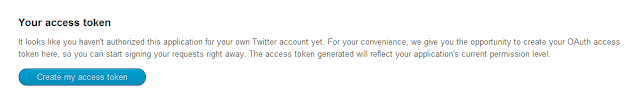
This comment has been removed by a blog administrator.
ReplyDelete